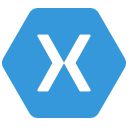Page
public class Page : VisualElement, ILayout, IPageController, IVisualElementController, IElementController, IElementConfiguration<Page>, IPaddingElement
A VisualElement that occupies the entire screen.
This method is for internal use.
This method is for internal use.
Identifies the BackgroundImage property.
This method is for internal use.
Identifies the Icon property.
Identifies the IsBusy property.
Identifies the Padding property.
Identifies the Title property.
Identifies the image used as a background for the Page.
For internal use by the Xamarin.Forms platform.
Resource identifier for the Page's associated icon.
For internal use by the Xamarin.Forms platform.
For internal use by the Xamarin.Forms platform.
Marks the Page as busy. This will cause the platform specific global activity indicator to show a busy state.
The space between the content of the Page and it's border.
The Page's title.
A set of ToolbarItems, implemented in a platform-specific manner.
Indicates that the Page is about to appear.
Indicates that the Page is about to cease displaying.
Raised when the layout of the Page has changed.
public Page()
public Task<string> DisplayActionSheet(string title, string cancel, string destruction, string[] buttons)
Displays a native platform action sheet, allowing the application user to choose from several buttons.
Presents an alert dialog to the application user with a single cancel button.
Presents an alert dialog to the application user with an accept and a cancel button.
public Task<string> DisplayPromptAsync(string title, string message, string accept = "OK", string cancel = "Cancel", string placeholder = null, int maxLength = -1, Keyboard keyboard = null)
Forces the Page to perform a layout pass.
Lays out children Elements into the specified area.
Returns the platform-specific instance of this Page, on which a platform-specific method may be called.
When overridden, allows application developers to customize behavior immediately prior to the Page becoming visible.
Application developers can override this method to provide behavior when the back button is pressed.
Indicates that the preferred size of a child Element has changed.
When overridden, allows the application developer to customize behavior as the Page disappears.
For internal use by the Xamarin.Forms platform.
Calls OnBackButtonPressed.
For internal use by the Xamarin.Forms platform.